Back to Energy Manager Main Menu
Budget Setup (Organization Level)
Introduction
The Energy Manager application enables you to set up usage and cost budgets at either the facility or organization level. Before creating your budget, you must decide whether to do so for the entire organization or for individual facilities. Depending on your choice, you will set the budget for each service at the organizational or facility level respectively.
The Budget Setup sub module enables you to specify the budget. You can manually enter the amount that you plan to spend on each service for the upcoming budget year. To begin, you need to define your budgeting approach within the General Info section of Energy Manager application. For details on how to define your organization’s budgeting approach, refer to the General Info section.
The Organization Setup module enables you to configure the organization by adding facilities and utility services. You can also customize various control settings across different areas of the application.
The Organization Setup module includes several sub modules, such as General Info, Utility Services, Facility Groups, Production Metrics, Occupancy Schedule Budget Setup, Projection Setup and more.
In this document, we will focus on the Budget Setup and Projection Setup sub modules. It is important to configure the Budget Setup at the organization level, as projections are not available at the Facility level.
NOTE It is recommended that you follow the instructions mentioned in this document in the order in which they appear.
In order to setup projections, the following tasks need to be completed in the order in which they are listed.
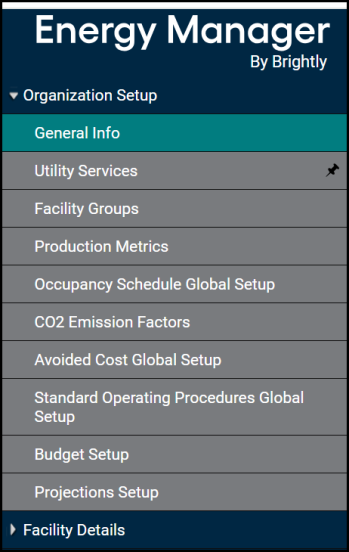
Defining Budget Setup Level
Navigation:Organization Setup > General Info > Settings
Before proceeding towards budget setup, the first step is to specify the budget level. For our understanding, we are selecting the budget level as Organization so that we can create projections later on.
You need to decide if you want to do the setup the budget at the organization level or facilities level. By default, the budget setup level is at the facilities level.
The General Info sub module is used to define the organization. It consists of the following seven tabs.
-
General: This tab is used to define the organization by providing the following parameters.
-
Organization Name
-
Organization abbreviation
-
Organization Type
-
Brightly Account #
-
Energy Manager Package
-
Logout URL
-
- Reports
-
Support
-
Announcements
-
Batches
-
Features
-
Settings: This tab is used to configure various settings within the application.
-
Admin: You can define the date format (long and short date) and organization logo appearing on the user interface.
-
International: You can define the location of the organization, preferred time zone, and facility floor area unit.
-
Passwords: Define the password strength, expiration mode, and track password history.
-
General: Define the start time for the heating season and cooling season respectively. Also, configure the screen label for the display of facility name and number on the dropdown list.
-
Avoided Cost
-
To specify the budget setup level for your organization:
-
In the left pane, click Organization Setup.
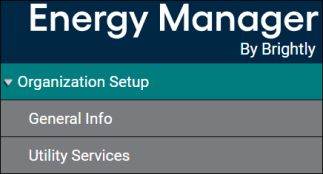
-
Click General Info.
-
Click the Settings tab.
-
Scroll down to the Budget Setup section.

-
From the Budget setup level dropdown list, select an option.
-
Click Save.
NOTE When you select the Organization option, you will receive a warning. Click Yes, Proceed to bypass the warning.
NOTE After saving the changes, if you attempt to revert by selecting the Facility option, the system will inform you that you need to contact support.
Budget Setup
The budget setup sub module enables you to specify the budget for your organization. You can manually specify the amount that you want to spend on each service during the budget year.
To specify the amounts for different services:
-
In the left pane, click Organization Setup.
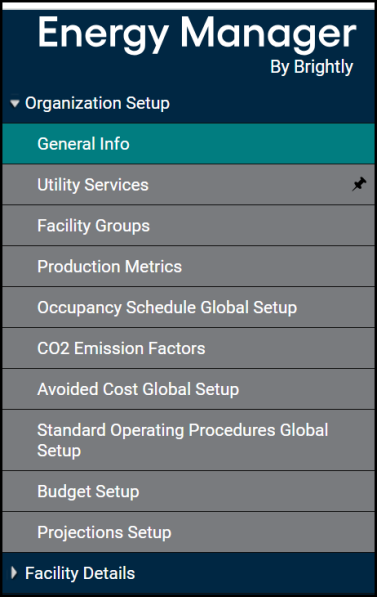
-
Click Budget Setup.
-
In the services section, click the check box for each services that you want to use.
-
From the Budget year end dropdown list, select the last month of the year for which you want to specify the budget.
-
Click Create Budget.
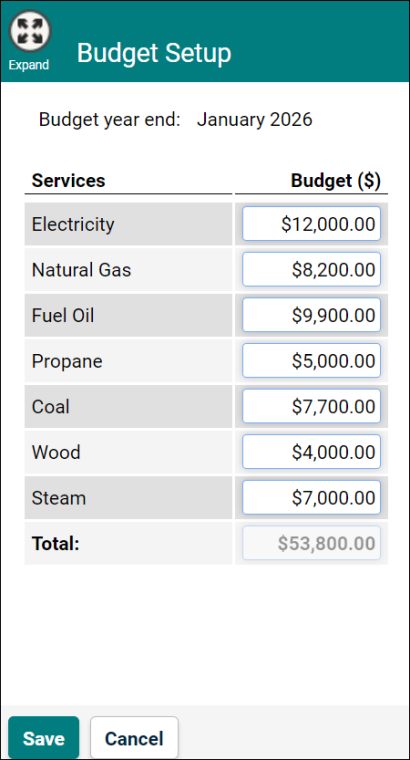
-
In the right pane, under the Budget ($) column, enter the amount that you want to spend on each service. This amount is for the entire year.
-
Enter values for all the services and then click Save.
NOTE To include all the services, click the Select All check box.
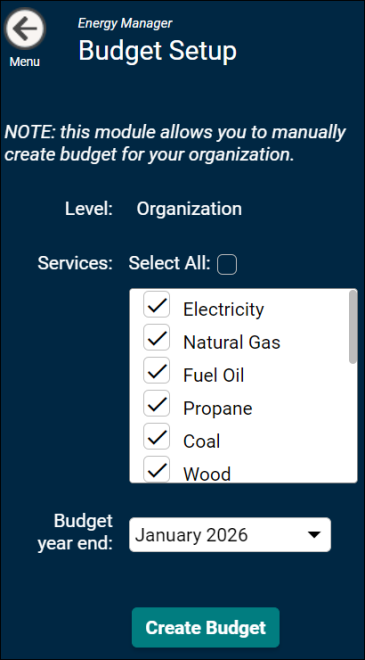
Projections Setup
The Projections Setup sub module enables you to create cost and usage projections for each service utilized by your organization. These projections are calculated by applying adjustment factors to the actual cost and usage from previous year(s). The adjustment factor acts as an input for estimating future monthly costs and usage.
The adjustment factor represents the percentage increase or decrease in the cost of usage of a service over a specific period (e.g. the previous year or an average of multiple years). This value is added to the actual cost to create a forecast for the expected change. Typically, adjustment factor(s) are sourced from industry data, independent energy consultants, utility providers, or other sources.
Projection Cost = Actual Cost * (1 + Adjustment Factor Cost)
NOTE The projection cost is calculated for services on a monthly basis.
The Adjustment Factor Use represents a percentage increase or decrease in the usage of a service over a specified period (i.e. the previous year or an average of multiple years). This value is added to the actual usage to account for expected changes. For example, addition of square footage within the organization via the addition of a new building or an extension to the existing infrastructure. This field is used to account for the additional cost overhead from the time the new building becomes operational.
Projection Usage = Actual Usage * (1 + Adjustment Factor Usage).
To create projections for your organization:
-
In the left pane, click Organization Setup.
-
Click Projections Setup.
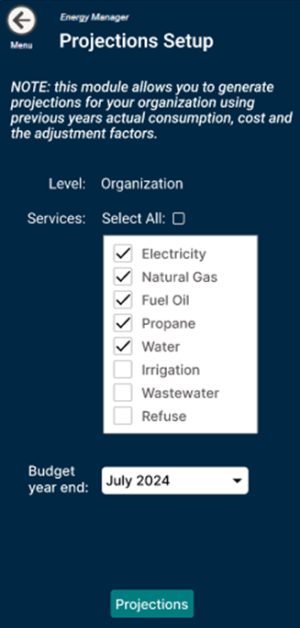
-
From the Budget year end dropdown list, select the year for which you want to create projections.
-
Click Projections.
-
Click Edit.
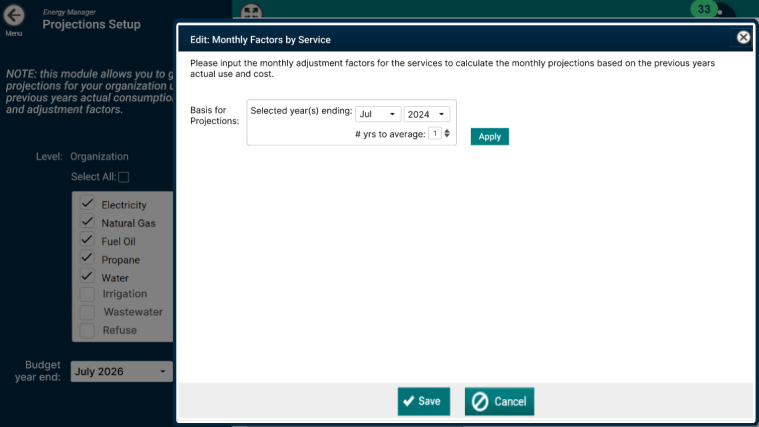
-
From the Selected years ending dropdown list:
-
Select the month and year for the preceding year.
-
In the # years to average box, select 1
-
NOTE To use the average of the actual cost from more than one preceding year, select a value > 1 in the # years to average box.
-
-
Click Apply.
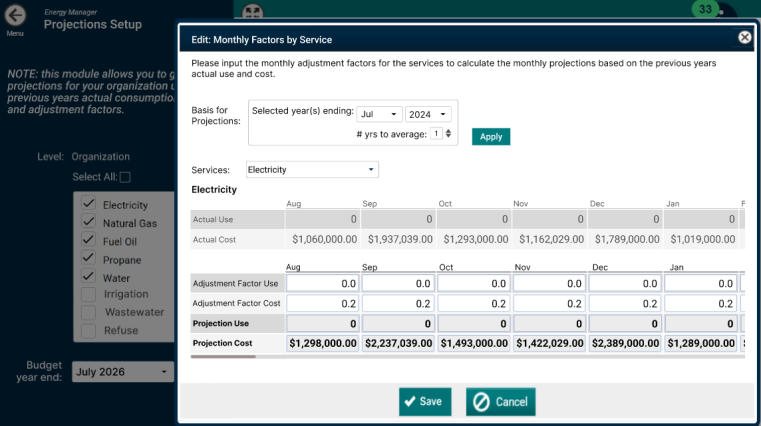
-
Enter a value in the Adjustment Factor Cost text box for all the months.
-
Repeat Step 8 for all the options listed on the Services dropdown list.
-
Click Save.
